Lots of images pop up when you’re browsing. It’s unavoidable. Have you considered what happens if those images don’t load, or if a user cannot see them? If you’re creating digital content, understanding alt text is really important.
Knowing what is alt text allows you to make your website more inclusive and can even improve its visibility on a search engine. Web design and content creation really benefit everyone. It’s a basic part of how things work online.
Ready to begin? Here’s the plan.

- Understanding Alt Text: More Than Just Words
- Why Bother with Alt Text? The Real Impact
- Writing Alt Text That Works: Best Practices You Need to Know – What is Alt Text Best Practice?
- Alt Text in Action: Examples to Inspire You
- Finding and Fixing Missing Alt Text: A Quick Guide
- Alt Text on Social Media Platforms
- Advanced Accessibility Considerations for Visual Content
- Conclusion
Understanding Alt Text: More Than Just Words
So, what exactly is this alt text we hear about? Alt text, short for alternative text, is a concise written description of an image on a webpage. This text alternative is embedded within the HTML code of your site, specifically in the alt attribute of an image tag.
For those who are visually impaired, it translates the meaning of images. Improved search engine rankings are a direct result; people will find your website more easily. If an image fails to load, the alt text will often be displayed in its place, helping users understand image context.
It’s important to distinguish alt text from an image caption. A caption is visible text that appears near an image, providing additional information or context to all users. Alt text, however, is primarily for screen readers and situations where the image isn’t visible; it describes the image’s content and purpose.

You add alt text using the alt attribute within an image’s HTML. For instance, an image tag might look like this: img src=”your-image.jpg” alt=”a clear description of the image”. Most content management systems (CMS) like WordPress provide a simple field where you can type in your alt text for media images without needing to edit code directly. Adding alt text is now a breeze for anyone making content.
Social media needs alt text just as much as websites do. Adding alt text to your images is now easy on many platforms, making your social media posts accessible to a wider audience. Ensuring your visual content is accessible benefits all reader users.
Why Bother with Alt Text? The Real Impact
You might question if the effort of writing alt text is genuinely beneficial. Absolutely! Search engines use alt text to understand images; it’s also crucial for accessibility. This is true even if image fails to render for some users.
Accessibility: A Fairer Web for Everyone
A primary driver for using alt text is web accessibility. Individuals with visual impairments frequently rely on screen readers, which are assistive technologies that vocalize the text content of a webpage. Without alt text, screen reader users receive no information about your images; they might only hear “image” or a filename, which isn’t helpful.
This lack of information can create a frustrating experience and exclude a segment of your audience. Screen reader users and others benefit from thoughtful alt text descriptions. Think of it like this: Making your content accessible is like giving someone a map to a hidden treasure. They can now easily find and use your information. Check out the Web Accessibility Initiative (WAI)! They’ve got a full how-to guide for making websites everyone can use.
Neglecting image alt text can negatively affect user perception of your brand and even impact engagement. Implementing accessibility features like alt text is not just good practice; it can also positively influence your site’s performance. Using an accessibility checker can help identify areas for improvement on your website.
SEO Boost: Helping Search Engines See Your Images
Search engines, such as Google and Bing, are sophisticated but they do not interpret images in the same way humans do. They depend on textual information, like alt text, to understand an image depicts and how it relates to the surrounding text content. The words used let people quickly find what’s in the picture.

Better search engine understanding of your content, pictures included, means higher rankings for your website and images. Want your images to rank higher in image searches? Alt text is your secret weapon for better image SEO. This helps get your website seen by people searching for pictures; more traffic is a great result.
Consider a search for “ergonomic office chair designs.” The search results will likely include many images. Each image provides the answer; you can click the image to visit the website. Smart alt text with the right keywords helps search engines find your pictures. People can locate your website much more quickly now; it’s super convenient!
Automatic Alt Text: A Helper, Not a Replacement
With advancements in AI, some platforms and content management systems can automatically generate alt text. Adding alt text to every image by hand is a lot of work, especially for big websites. That’s why automatic alt text, or AI-generated alt text, can be really helpful. It attempts to provide context for images quickly.
However, while technology is improving, automatically generated alt text often lacks the nuance and specific context that a human can provide. It might be too generic, miss the image’s purpose in relation to the content, or even be inaccurate. For instance, an AI might describe a complex chart simply as “chart,” which is not helpful alt text for screen reader users needing to understand the data.
Therefore, it’s best to review and edit any automatic alt text to ensure it is accurate, descriptive, and truly conveys the image function. Relying solely on technology to automatically generate all your alternative text might lead to a suboptimal experience for users and miss SEO opportunities. People are still really important when it comes to writing good alt text for images.
Writing Alt Text That Works: Best Practices You Need to Know – What is Alt Text Best Practice?
Understanding the importance of alt text is one thing; writing effective alt text is another. Write descriptions that are simple to read and help people find you online. Writing great alt text is easier than you think! Let’s look at some simple tips and how to pick the right words.
Choosing the Right Images for Alt Text
Not every image requires a detailed alt text description. If an image is purely a decorative image, such as an abstract background image, a stylistic flourish, or a generic divider line, it doesn’t convey meaningful information. In such cases, writing alt text can be more of a distraction for screen reader users, cluttering their experience as the screen readers read out unnecessary details.
For these decorative images, the best practice is to use a null or empty alt attribute. This is done by setting the alt attribute to empty double quotes (e.g., alt=””). This signals to screen readers to ignore the image. This is far better than omitting the alt attribute entirely, as some screen readers might then read the image file name, which is rarely useful.

However, for all other images that contribute to understanding the content, you must write alt text. This includes photos that illustrate a point, screenshots showing text visually, icons that perform an action (like a shopping cart icon, which acts as an image link), or charts and graphs presenting data. If the image conveys essential information or serves a specific image function, it needs a text equivalent.
A simple decision tree can help: Does the image provide information or context that isn’t already in the surrounding text? If yes, it needs alt text. If it’s purely for visual appeal and adds no new information, mark it as decorative. For an image link, the alt text should describe the link’s destination or action, for example, “Read more about our customer service philosophy.”
Keep it Clear and Concise (But Tell the Story)
Effective alt text is descriptive yet concise. The WAI recommends that alt text should be “the most concise description possible of the image’s purpose.” The key information an image conveys depends heavily on its context within the page. Always consider the surrounding content and your audience when writing alt.
A useful approach is to imagine describing the image to someone over the phone. What details would you provide for them to understand its relevance quickly? For example, a photo of a person at a computer might be “Person typing on a laptop” in a general context. However, in an article about remote work ergonomics, “Person working at a standing desk with an external monitor” would be more appropriate and provide context.
There are certain elements to avoid in your alt text. Generally, omit phrases like “image of,” “picture of,” or “photo of,” as screen readers announce the element as an image anyway. Photo credits or copyright information belong in a caption or adjacent text, not the alt text. Also, avoid redundancy; don’t repeat information already present in nearby text or captions unless the image’s alt needs to emphasize it for clarity. Our goal? To replace non-text content with helpful text alternatives.
You might have heard a guideline to keep alt text under 125 characters. This originated because some older screen readers would truncate longer descriptions. While it’s a good reminder to be brief and aim for a short sentence, it’s not an unbreakable rule. If an image is a complex image and requires a more detailed explanation to convey content, that takes precedence. Users will find our tools both simple to use and very practical.
Weaving in Keywords Smartly
As mentioned, alt text aids search engines in understanding your visual content. Strategically adding relevant keywords to your image alt text can improve your chances of appearing in image search results. This is a crucial aspect of what is alt text’s contribution to SEO. For instance, if you have a diagram illustrating a marketing funnel on a page about digital marketing strategies, including “marketing funnel diagram” in the image’s alt helps search engines categorize it correctly.

Searching for marketing funnels? Your image will show up more often in search results. Figure out the best words to use? Do some keyword research. Look for terms people genuinely use when searching for images similar to yours. Many keyword research tools can help you find relevant content ideas and see which terms generate image results in search engines.
However, the golden rule is to prioritize human users. Do not stuff keywords into your alt text if it makes the description unnatural or less helpful. Keyword stuffing is detrimental to user experience and is penalized by search engines. The main objective is to accurately describe the image; if a relevant keyword fits naturally, include it.
Handling Complex Images
Some images are inherently complex and contain a lot of information, such as detailed charts, graphs, maps, or intricate diagrams. For these complex images, a short alt text description might not be sufficient to convey all the necessary information. Writing alt text that does justice to the image content without becoming overly long can be challenging.
In such cases, provide a concise alt text that summarizes the image’s essence or states what it is (e.g., “Bar chart showing website traffic growth over the last year, detailed data below”). Then, offer a more detailed long description elsewhere. This can be in the accompanying text on the page itself, or you can link to a separate page containing the full description of the image depicts.
For data visualizations like charts and graphs, consider providing the source data in a data table on the same page or a linked page. A data table is often more accessible for screen reader users to navigate and understand the specific data points. This way, everyone gets the message in the image. Reaching a broad audience is easy. Make sure nothing is left out of your content. It should be complete! Think about how many people will benefit from clear communication.
Here’s a table to help you choose alt text for different image types:
| Image Type | Purpose | Alt Text Guidance | Example |
|---|---|---|---|
| Informative Image | Conveys information, illustrates a point. | The image: what’s in it and why it’s important. Be concise but specific. | alt=”Red Delicious apple with a single water droplet on its shiny skin.” |
| Decorative Image | Purely for aesthetic purposes, adds no information. | Use an empty alt attribute (alt=””). | alt=”” (for a swirly background pattern) |
| Functional Image (Image Link) | Part of an action, like a link or button. | Describe the action or destination of the link. Avoid “link to…”. | alt=”Search products” (for a magnifying glass icon used as a search button) |
| Complex Image (Chart, Graph) | Presents detailed data or intricate information. | Provide a brief summary in alt text. Include a full description in nearby text or a linked page, or provide a data table. | alt=”Line graph showing a 20% increase in sales in Q3. Full data in the following table.” |
| Text as Image | Image primarily contains text. | The alt text should contain the exact text shown in the image. If the text is long, summarize and provide full text nearby. | alt=”Special Offer: 25% Off All Summer Collection” |
Alt Text in Action: Examples to Inspire You
Looking at practical examples can clarify how to write good alternative text. Alt text really brings images to life; these examples prove it. Seeing good examples helps content creators connect the image to the main point.

Hubble’s space photos are incredible; NASA shares them often. Their alt text is usually very descriptive. Maybe they’d write about a picture of a nebula. Imagine a huge cloud, mostly pink and blue, filled with brand-new stars. It’s a chaotic, gorgeous place; stars are born there. This description lets people who are blind “see” the picture.
Consider an e-commerce website selling outdoor gear. A product image of a tent might have alt text like: “Orange two-person dome tent set up in a grassy field with mountains in the background.” This not only describes the product but also provides context, helping users understand image specifics relevant to their purchasing decision. This is helpful alt text.
The Bureau of Internet Accessibility might display logos of client companies on its website. The alt text for each logo would simply be the company name, for instance, “Acme Corporation” or “Global Tech Inc.” If the logo images fail to load, users would still see the names, clearly indicating the Bureau’s partnerships. It’s a clear picture; the content is readily apparent.
For a news article, The Guardian might use an image of a political figure speaking. The alt text could be: “Prime Minister addressing the press corps at a podium.” The caption below might add context: “The Prime Minister outlined new economic policies during Tuesday’s press conference. Photograph: Jane Doe/Reuters.” The alt text describes the scene; the caption adds journalistic detail. The alt text offers a direct text equivalent for the visual information.
Finding and Fixing Missing Alt Text: A Quick Guide
Now that you understand how to write effective alt text, what about existing images on your website that might lack it? Fortunately, you can find and fix these omissions. Many website auditing tools and accessibility checker tools can help you identify images with missing or problematic alt text across your site.
Typically, you provide the tool with your website’s URL. Analyzing your site for accessibility, the program will review images and other page elements to confirm compliance with standards. For example, it checks for alt text on images. After the audit, the tool will usually generate a report highlighting issues such as “images missing alt attributes.” These reports often list the specific pages and images, making it easier to locate them for adding alt text.
If you discover an image that is purely decorative and doesn’t require alt text, most auditing tools allow you to mark the warning as resolved or ignore it for that specific image. A better approach is to go into your content management system (CMS) and add an empty alt attribute (alt=””) to that image. This explicitly tells assistive technologies and auditing tools that the image is decorative by design.
For all other images that do require alt text, you can now apply your knowledge of writing good descriptions. Access your CMS, navigate to the identified images, and add the appropriate image alt text. Once you’ve addressed the issues, rerunning the site audit is a good practice to confirm that the problems are resolved and your digital content is more accessible.
Let’s talk about alt text for social media. It’s the written description that makes images accessible to everyone.
Alt text is vital; use it on your website and social media. Adding alt text to your images on platforms like Instagram, Facebook, X (formerly Twitter), LinkedIn, and Pinterest makes your posts accessible to a wider audience. Lots of these platforms now have alt text features built right in, which is a big help for creators.
On Instagram, when you’re posting an image, you can find “Advanced Settings” before sharing, where there’s an option to “Write Alt Text.” On Facebook, after uploading a photo, you can click “Edit” on the image and then choose “Change Alt Text.” X allows you to add a description (alt text) when you compose a tweet with an image; look for the “+ALT” button on the image thumbnail.
LinkedIn also supports alt text for images shared in posts. When you upload an image, there’s usually an option to “Add description” or an “ALT” icon. Pinterest lets you add alt text to your Pins—this boosts search results and improves accessibility for everyone. Taking the time for adding alternative text ensures your visual content on social media is inclusive.
Advanced Accessibility Considerations for Visual Content
While alt text is a fundamental component of image accessibility, creating truly accessible visual content involves more. Pay attention to color contrast; it matters a lot when you have text or key graphics in your images. Text overlaid on an image must have a sufficient contrast ratio against the background to be readable by people with low vision or color vision deficiencies.
Meeting WCAG standards for color contrast is easy with the right tools. Lots of programs can test your site’s color contrast. This ensures that the text visually presented within an image is as accessible as possible. Think about everyone when you design; it makes your work usable by a bigger group.
Furthermore, avoid conveying critical information solely through color. For example, if a graph uses different colors to distinguish data series, also use patterns, labels, or different shapes. Users with color blindness can still get the information from images because of this approach.

Conclusion
Alt text: we’ve covered all the bases. For a truly inclusive online experience, website accessibility is paramount. Don’t overlook the needs of screen reader users; their ability to access your information is vital. Writing great alt text gives search engines clues about your images. That can get your site noticed more online.
Writing good alt text shows you care about your readers and your website’s image. Clear, descriptive alt text that explains what the image *does* makes a big difference. Sharing images becomes easier for everyone to understand when you make your content accessible. I hope this helped you understand alt text. Now go improve your images online!
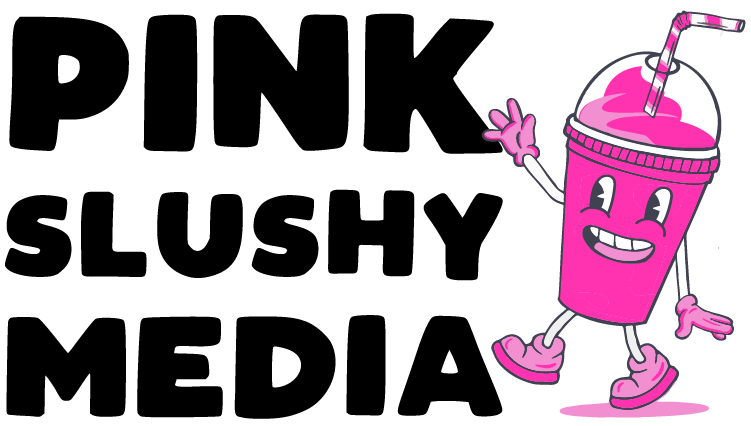

0 Comments