It feels a little like shouting into the wind, doesn’t it? You spend time and money getting people to your website. They click around, maybe even add something to their cart, and then they’re gone. It’s a common frustration, but it doesn’t have to be the end of the story.
A smart remarketing campaign is your second chance to win them back. You have probably experienced this yourself when ads for a product you viewed seem to follow you online. That’s the power of an effective remarketing strategy, a key part of modern digital marketing.
This process, also called remarketing, can bring those lost visitors back and turn them into happy customers. We will walk through how to build your own ad campaign. This guide will help you bring back website visitors and turn them into loyal customers.

Table of Contents:
- Your 6-Step Guide to Managing an Effective Remarketing Ad Campaign
- Step 1: Understand the Basics of Remarketing
- Step 2: Pick Your Playground: Choosing Retargeting Platforms
- Step 3: Define and Segment Your Audience
- Step 4: Create Ads That Genuinely Connect
- Step 5: Your Effective Remarketing Campaign Launch and Optimization Plan
- Step 6: Evolve and Improve for Long-Term Success
- Conclusion
Your 6-Step Guide to Managing an Effective Remarketing Ad Campaign
Step 1: Understand the Basics of Remarketing
Remarketing is a marketing strategy that lets you show ads to people who have already visited your website or used your app. It uses a small piece of code, commonly known as a cookie or pixel, to anonymously track your audience online. This allows you to serve ads to them on other websites and social media platforms.
Think of it as a friendly, digital reminder. Just because a website visitor left your site does not mean they were not interested. A well-timed remarketing ad can be the gentle nudge they need to come back and complete a desired action, like a purchase.
Remarketing focuses on building familiarity and trust with a potential customer. The data shows that remarketing ads can dramatically increase your conversion rates. In fact, a website visitor who sees retargeting ads is 70% more likely to convert, making it a powerful way to drive conversions.
There are a few types of remarketing. Pixel-based retargeting is the most common, using a cookie to show ads to anonymous site visitors. List-based retargeting works by uploading a list of email addresses to a platform like Facebook or Google to find those users and show them ads.
Step 2: Pick Your Playground: Choosing Retargeting Platforms
Your next move is to decide where your retargeting ads will appear. You want to be where your customers are. There are several excellent media platform options, each with its own strengths for retargeting campaigns.

Google Ads
This is the largest platform for display ads. With Google Ads, your remarketing ad can appear across the Google Display Network. This network is a massive collection of over two million websites, videos, and apps where your ads can run.
According to Google, the Google Display Network reaches over 90% of internet users worldwide. You can use standard remarketing with static display ads or get more advanced with video remarketing on YouTube. The reach of Google Display is vast, making it a solid choice for almost any business.

Meta (Facebook & Instagram)
People spend a lot of time on social media. This makes Facebook and Instagram perfect places for social media remarketing, especially for B2C companies. These social platforms are highly visual, making them ideal for showing off products.
You can run a Facebook ad in the news feed, stories, or reels. Because users share so much information, you can get very specific with your target audience by building a custom audience. For example, Tough Mudder used Facebook retargeting to slash cart abandonment and achieve a 5x return on ad spend.

LinkedIn Ads
If you are in the B2B space, LinkedIn is a powerful social media platform for your efforts. This is the professional network where you can engage with potential customers in a business context. You can retarget visitors based on their industry, job title, or company size.
It is the perfect place to promote webinars, whitepapers, or business services. The audience here is in a professional mindset, making them more receptive to B2B offers. The cost per click might be higher, but the leads are often higher quality for B2B marketing campaigns.
Step 3: Define and Segment Your Audience
Sending the same remarketing ad to every single website visitor is a waste of money. You need to speak to people based on their behavior on your site. This practice is called audience segmentation, and it’s central to an effective remarketing campaign.
By creating different remarketing lists, you can personalize your message and make your ads much more effective. Setting this up involves placing a tracking pixel on your website. This pixel then collects data that you can use in tools like Google Analytics to build your retargeting audience.
Here are a few key audience segments you should create for your retargeting campaign.
- All Website Visitors: This is your broadest audience segment. It includes everyone who landed on your site but did not convert. A general brand awareness ad works well to remind visitors of who you are.
- Specific Page Viewers: These users visited specific pages, like product or category pages. This group showed interest in something particular. Ads tailored to this group should feature relevant content or products.
- Cart Abandoners: This is a high-value retargeting audience. These potential customers added an item to their cart but left without buying. Your ad should be direct and persuasive to bring them back.
- Past Customers: Do not forget the people who have already bought from you. It is much easier to sell to a past customer than to acquire a new one. Use this audience to upsell, cross-sell, or announce new products.
The more granular you get with your segmentation, the more personal and effective your ads will be. You can create these remarketing lists directly within Google Ads or import them from Google Analytics. This allows you to serve ads that resonate with each single user.
| Audience Segment | Who They Are | Suggested Ad Type |
|---|---|---|
| General Visitors | Users who visited the homepage but no other key pages. | Brand awareness ad with a value proposition and a soft call-to-action (e.g., Learn More). |
| Product Page Viewers | Users who looked at a specific product or service page. | Dynamic retargeting ad showing the exact product they viewed, plus similar items. |
| Blog Readers | Users who engage with your content marketing but haven’t converted. | Ad promoting a related lead magnet (e.g., ebook, webinar) to capture their email address. |
| Cart Abandoners | Users who added a product to their cart but did not complete the purchase. | Ad with a strong call-to-action (e.g., Complete Your Purchase) and possibly a small discount. |
| Past Customers | Users who have made a purchase in the past. | Ad showcasing new arrivals, complementary products, or a loyalty offer. |
Step 4: Create Ads That Genuinely Connect

Now that you know who you are talking to, you need to decide what to say. Your ad creative, which includes your image, video, and text, is what will get their attention. The goal is to match your message to your audience segment.
For cart abandoners, your retargeting ad could say, “Still thinking it over? Your items are waiting.” You can even show them an image of the exact product in their cart. Dynamic remarketing automatically shows products a person has viewed and is very effective for this.
The Honest Company used this type of dynamic retargeting to boost its conversion rate by 36%. By showing people what they were just moments away from buying, you can effectively remind and persuade them. This strategy helps to serve tailored ads at the most critical point in the sales cycle.
For someone who just viewed a product, your display ad could highlight a key benefit or show customer testimonials. When people see that others love your product, it builds trust. Always include relevant content in your ads that speaks directly to that audience’s previous actions.
And for your past customers? Make them feel special. Use language like “As a valued customer” or “An exclusive offer, just for you.” An exclusive offer can build loyalty and encourage repeat business.
Step 5: Your Effective Remarketing Campaign Launch and Optimization Plan
You have built the engine; now it is time to start it. Launching your ad campaign is just the beginning. You need to constantly monitor and adjust it to get the best results from your marketing campaigns.
Optimizing your campaign is an ongoing process. Retargeting helps you learn about your audience’s behavior. Use that information to refine your approach and improve your conversion rate.
Always Be Testing
A/B testing is a critical part of a successful campaign. This means creating two slightly different versions of an ad to see which performs better. You could test the headline, the image, the call-to-action, or the offer itself.
Test only one element at a time. If you change multiple variables, you will not know which change caused the difference in performance. Test, learn, and then apply those findings to improve your retargeting ads.
Set a Frequency Cap
Have you ever felt like an ad was following you everywhere? It can be annoying and create a negative impression of the brand. This is called ad fatigue, and you can prevent it by setting a frequency cap.
This setting limits the number of times a single user sees your ad in a given period. It helps your campaign stay helpful without being intrusive. Finding the right balance is important for an effective remarketing campaign.
Adjust Your Bids

Your ad platform’s dashboard will show you which audiences and ads are performing best. If you see that your “cart abandoner” audience is converting at a high rate, you might want to increase your bid for that group. This tells the platform you are willing to pay more to reach those valuable people.
Conversely, if a retargeting ad is not performing well, you can lower the bid or pause it. This practice makes certain you are spending your budget where it counts the most. It’s a fundamental part of managing your Google Ads account or any other ad platform.
Step 6: Evolve and Improve for Long-Term Success
Great digital marketing is not a “set it and forget it” activity. A remarketing campaign that works today might not be as effective in three months. You need a plan for continuous improvement to keep your results strong.
The digital landscape changes quickly, and so do consumer preferences. Keeping your campaigns fresh and relevant is critical. This ongoing attention is what separates a good remarketing campaign from a great one.
Refresh Your Ad Creatives
People get tired of seeing the same display ad repeatedly. You should plan to swap out your ad creatives every few weeks. This does not mean you need a complete redesign; you could simply change the background color or tweak the headline.
Deepen Your Segmentation
As you gather more data from your remarketing tool, you can create even more specific audience segments. For instance, instead of just “website visitors,” you could segment by users who visited more than three pages. The more granular your retargeting audience, the more personal your ads can be.
Expand Your Remarketing Channels
Do not limit yourself to just the display network. Consider Remarketing Lists for Search Ads (RLSA) on Google Search. This lets you adjust bids and show different search ads to people on your remarketing lists when they search on Google.
You can also implement email retargeting. If a website visitor abandons their cart, you can send them a follow-up email a few hours later. Integrating your remarketing strategy with your overall content marketing plan creates a more cohesive customer journey.
Don’t Forget Exclusions
This is a simple but often overlooked step in many retargeting campaigns. You need to exclude people who have already converted. There is no reason to keep showing an ad for a product to someone who just bought it.
This not only saves you money but also improves the customer experience. A good remarketing strategy knows when to stop showing ads to a particular user. This simple action refines your target audience and improves campaign efficiency.

Conclusion
Putting together a solid remarketing campaign might seem like a lot of steps, but it is one of the most cost-effective things you can do for your business. It allows you to reconnect with people who have already shown interest in what you offer. You are simply continuing a conversation that has already started.
This process of re-engaging potential customers is a cornerstone of a successful marketing strategy. By following these steps—from understanding the basics to advanced optimization—you are building more than just an ad campaign. You are creating a system that builds stronger customer relationships.
By implementing a well-structured remarketing campaign, you will not only bring visitors back but also drive real, measurable growth for your business. The journey starts with a single click, and with remarketing, you get a second chance to make it count.
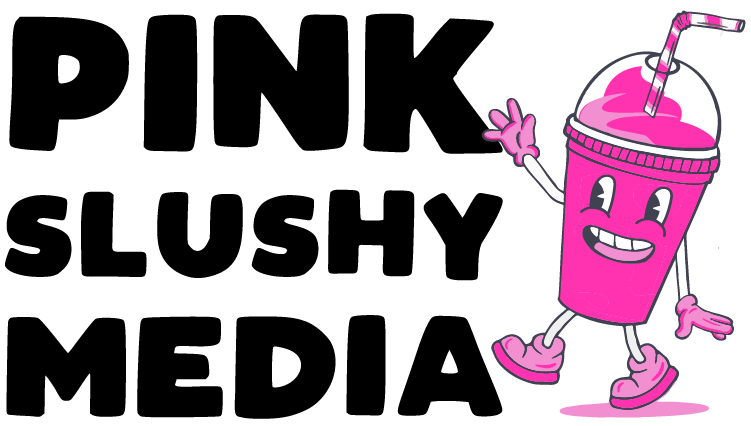
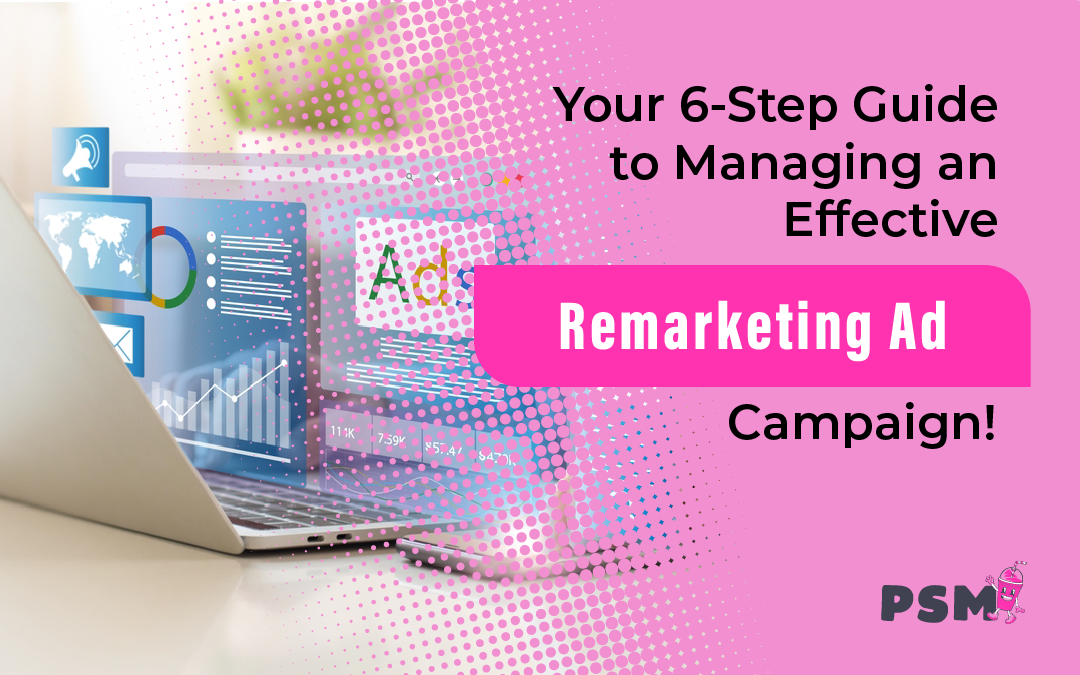
0 Comments