You’ve seen them hundreds of times when searching online. They’re those little descriptions under the blue links on Google search. Those snippets are called meta descriptions, and they do more than you might think.
While maybe not the SEO superstar they once were, effective meta descriptions still pack a punch for getting clicks. A website’s organic traffic depends heavily on search engine rankings. High rankings mean more clicks, and more clicks mean more visitors. Consider this: the better your website shows up in search results, the more people will find it.
The writing on your site is well-crafted; you’ve obviously put in the time. You want people, potential customers and readers, to see it, right? Writing this will get your website more visitors. It bridges the gap.
Table Of Contents:

- What Exactly Are Meta Descriptions?
- Why Bother with Meta Descriptions? How important are they, actually?
- How Long Should Your Meta Descriptions Be?
- Crafting Meta Descriptions That Get Clicks
- Common Mistakes to Avoid with Meta Descriptions
- Meta Descriptions on Mobile vs. Desktop
- What Happens If You Don’t Write Meta Descriptions?
- Tools to Help You Out
- Conclusion
What Exactly Are Meta Descriptions?
Okay, let’s break it down simply. A meta description is a short piece of text, an HTML attribute, living in your website’s code. Its primary job is to briefly summarize what a specific page is about.
Think of it as a tiny summary designed for search engines and the people using them, the engine users. This summary often shows up on search engine results pages (SERPs), forming a key part of the display snippet.
It appears right below the page’s title (the clickable blue link) and the URL. It gives search engine users a preview before they decide whether clicking through is worthwhile.
If you’re curious, you can sometimes see it in a page’s code by viewing the source. Look for an SEO meta tag starting like this. The text inside the “content” attribute is the meta description you or your webmaster wrote.
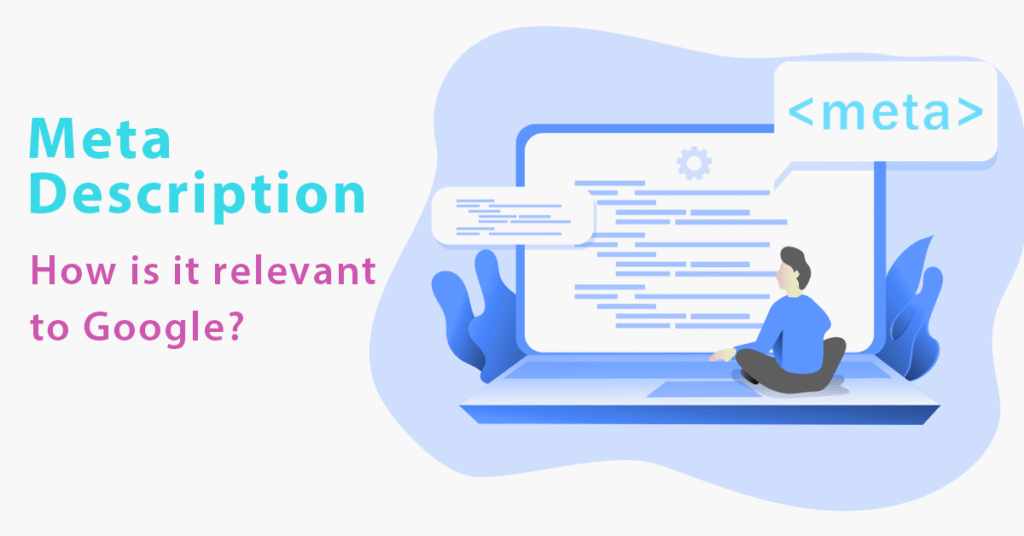
Why Bother with Meta Descriptions? How important are they, actually?
It’s true, Google has stated that meta descriptions aren’t a direct ranking factor anymore. That means simply having keywords in them won’t automatically boost your page higher in the search results. So, why should you spend time writing meta description text?
Because they function like free advertising text within organic search results. When your page appears in a Google search, a well-written description can capture someone’s attention and differentiate your listing.
It encourages them to choose your link over competitors, directly impacting your click-through rate, often abbreviated as CTR. CTR is simply the percentage of people who see your link (an impression) and actually click on it. A great meta description can significantly increase your CTR and improve overall seo performance.
Click-through rates are super important, you know? A higher CTR means more organic traffic to your site from the same ranking position. Consider this: more clicks equal more people seeing your website. More people? Finding more potential buyers is our top priority right now. Interest is low; we need to change that. Short on new customers? Ready to brainstorm? Ready? Ready, set, go! We need a boost. More sales. More sales? A better online reputation. It’s all connected.
A positive user experience depends on well-written search snippets, according to Google. Finding stuff should be a snap. That’s the aim. A sneak peek really helps.
Now, it’s important to know Google doesn’t always use the meta description you write. Sometimes, particularly if the provided description isn’t relevant or if specific parts of the page’s content better match the search query, it pulls text directly from the page.
Sophisticated systems, potentially involving machine learning, try to create the most relevant snippet. However, writing your own gives you the best chance to control the message and present your page favorably, making it a good idea to always set meta descriptions.
How Long Should Your Meta Descriptions Be?
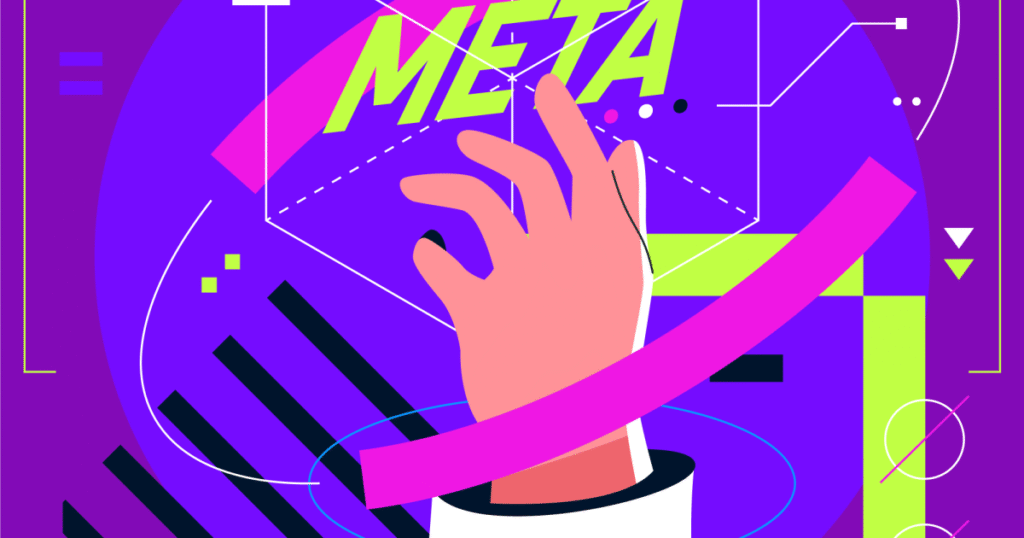
There used to be a more rigid character limit, frequently cited around 160 characters. Then Google experimented with longer ones, sometimes showing up to 275 characters or even more. Things seem to have stabilized more recently regarding description length.
Most SEO experts and practitioners recommend aiming for a meta description length of around 150-160 characters. This length generally avoids your description being cut off abruptly, or truncated, in the search results.
An ellipsis (…) showing up where your text gets cut off can look awkward. Worse, it might chop off crucial information or your call to action. Short, sweet, and to the point: Clarity comes from keeping it brief.
Busy? This gets you right to the information you need. While Google might display longer snippets sometimes, sticking to the 150-160 character range is a safe and standard seo practice for most cases. This is especially true on mobile devices where screen real estate is tighter.
Don’t forget to check your meta description’s length—it’s important. Want to know the best length for your content and what works now? SEO experts, like Moz, have great advice to share.
Crafting Meta Descriptions That Get Clicks
Writing effective meta descriptions is a skill; it’s like writing tiny, powerful ads for your individual web pages. This process, sometimes called creating meta descriptions or writing meta, blends clear communication with subtle persuasion.
The key is a message that’s irresistible; a message that practically screams, “Click me!” Here’s how to improve yours:
Focus on the User
Always write with the searcher, the seo user, in mind. Consider the search intent behind their query. What are they looking for when they type that specific search keyword into Google?
What problem are they trying to solve, or what question are they asking? Your description should directly address their likely search intent. Show them you understand their need or interest immediately.
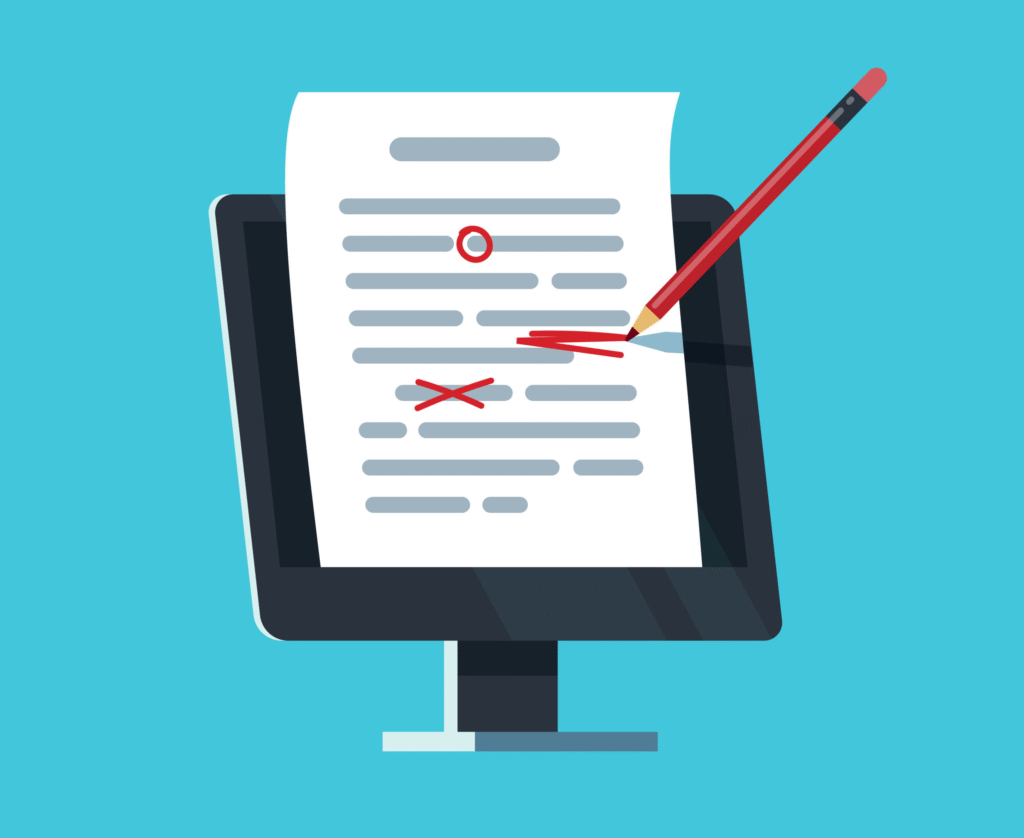
Make it clear how your page offers the solution, information, or product they want. Think about the question “What’s in it for me?” from the user’s perspective. Answering that question clearly within the 160-character preview is vital for attracting clicks.
Use Your Target Keywords
While not a direct ranking factor, including relevant keywords, especially your primary target keyword, is still important. The big question: why? Because search engines like Google often bold the user’s search terms within the description snippet.
This bold text naturally draws the eye of the search engine user. Spotting their search words shows users the results directly answer their question. A simple image can strongly affect whether someone clicks or not.
Just be sure to weave keywords in naturally. Don’t resort to keyword stuffing by forcing them in awkwardly; readability and user experience must come first. My aim is to be helpful and give you good information, not sound like a machine or junk mail.
A good description includes the primary target keyword smoothly, making it feel like part of a normal sentence. It hits the mark without compromising on excellence; it’s relevant and well-done. Remember to consider variations of your search keyword as well.
Be Honest and Accurate
Your meta description must accurately reflect the actual content on the page. Don’t make promises or claims that the page doesn’t deliver upon just to get a click. Avoid writing misleading descriptions.
This practice, often falling into the category of clickbait, leads to frustrated visitors. It results in a high bounce rate, which occurs when users click your link, realize the content isn’t what they expected, and immediately hit the back button to return to the search results.
Consistently high bounce rates can indirectly signal to search engines that your page isn’t a good or satisfying result for that query, potentially impacting future seo performance. Building trust starts right there in the SERP; an honest preview sets the right expectations and leads to a better user experience.
Also, be mindful of what search engines display alongside your snippet, like site links or sometimes even a link to your privacy policy, ensuring the entire presentation feels trustworthy.
Communicate Value and Benefits

What makes your specific page worth visiting over the others listed? Don’t just list features; actively highlight the benefits for the user. How will the information, product, or service featured on the page help them?
Will this save them time? Or will it save them money? A brand-new skill? Learning this… is it within their reach? Will their problem be solved effectively? Content should produce results; that’s the goal. Emphasize those results, the positive impact it has. People want to see what they’ll gain.
Think about the transformation or result your page offers the visitor. Communicating this clearly and concisely makes your link much more appealing and directly answers that crucial “What’s in it for me?” question effectively.
Include a Call to Action (Sometimes)
You can often increase clicks by clearly telling people what you want them to do next. Engage your audience with exciting language; strong verbs and descriptive words will help. Consider phrases like “Learn more,” “Find out how,” “Shop now,” “Get your free quote,” “Download the guide,” or “Explore options.”
A call to action (CTA) isn’t always necessary or appropriate for every single page (e.g., a purely informational blog post might not need a hard CTA). But for pages where you desire a specific action—like making a purchase, filling out a form, or consuming more content—a gentle nudge can be effective. A well-placed CTA often convinces people to take the next step.
Keep your CTA short, clear, and highly relevant to the page’s content and purpose. Consider testing different calls to action using A/B testing methods to see what resonates best with your target audience. Sometimes subtlety works better, letting the inherent value proposition speak for itself.
Keep Each Description Different
Never use the same meta description across multiple pages of your website. Make sure each page centers around a single subject; give it a distinct purpose. Its corresponding description must reflect that specific focus accurately.
Crafting killer meta descriptions is a must. Duplicate descriptions confuse both users and search engines. If multiple pages seem to offer the exact same thing based on identical snippets, which one should a user click? Which one should the search engine prioritize?
Search engines might also struggle to understand the distinct value proposition of each page if their previews are identical. Tools like Screaming Frog SEO Spider or features within Google Search Console can help you perform a meta description check to identify duplicate descriptions on your site.
Take the time for creating meta descriptions that are custom-written for every important page. Writing specific meta content really helps. Things become much clearer now. People and search engines will find your site much easier to understand.
Consider Using Rich Snippets Info
Sometimes you’ll notice extra bits of appealing information displayed in search results, like star ratings for products, recipe cooking times, pricing details, or event dates. These elements are not technically part of the meta description itself.

They come from implementing structured data markup (like Schema.org) on your page’s code. However, this supplementary information often appears directly adjacent to your meta description in the SERP snippet. This can make your entire search listing stand out even more dramatically.
Adding structured data where relevant (it’s particularly useful for recipes, reviews, products, events, FAQs, and local businesses) can effectively complement your carefully written meta description. Websites use structured data so search engines can easily understand the content. Finding the site is now a breeze! It’s like giving them a clear map of all the important details and context. Think of it as providing them with a detailed explanation instead of just a simple sentence.
Better understanding makes those cool search results pop. Great meta descriptions and strong search results team up to get people clicking!
Common Mistakes to Avoid with Meta Descriptions
It’s quite easy to make small errors when writing these crucial snippets. Avoid common meta description errors; this way, you’ll write better ones. Let’s look at a few frequent issues that can hurt your CTR and overall seo performance.
One major mistake is leaving them blank entirely. As mentioned earlier, Google will typically generate one automatically by pulling from the page’s content, but it might not be compelling or accurate. Think of search engines as your website’s first impression. Losing control of that first impression could seriously hurt your website’s success. Potential clients are waiting; are you going to let this chance to connect pass you by?
Another common error is related to length – making them too short or too long. If a description is too short, you miss the chance to fully inform and persuade the user. If it’s too long, your key message or call to action might get awkwardly cut off by the ellipsis (…), especially on mobile devices.
Finding that sweet spot around 150-160 characters is usually the best approach. Always perform a description check for length. Remember the description isn’t helping if critical parts are missing.
Keyword stuffing is an outdated SEO tactic that should always be avoided. Jamming keywords unnaturally into the description makes it difficult and unpleasant to read. Users see it as spam, and it doesn’t boost your search ranking; it could even hurt how people view your site.
Focus instead on using your target keyword and related terms within natural, readable language. Write for humans first, search engines second.
Writing boring, generic, or passive descriptions is another frequent problem. If your snippet sounds just like every other result on the page, why would someone choose to click yours? Try to inject some brand personality (where appropriate) and clearly highlight what makes your page or offer stand out.
Using active voice usually makes descriptions more engaging. Instead of “Information can be found…”, try “Find information on…”.
It’s crucial to remember: what did the user actually want to find? Ignoring this is a huge error. If your description doesn’t align with what the searcher is likely looking for based on their query, they’ll simply skip over your result, regardless of its ranking. Always think about the “why” behind their search before writing meta copy.
To help summarize, here’s a quick table of Do’s and Don’ts:
| Do | Don’t |
|---|---|
| Write concise, compelling copy (around 150-160 characters). | Leave the meta description blank. |
| Accurately summarize the page’s content. | Write misleading descriptions (clickbait). |
| Include your primary target keyword naturally. | Stuff keywords unnaturally (keyword stuffing). |
| Make it easy for users to get what they want; satisfy their search goals. | Use the same description on multiple pages (duplicate descriptions). |
| Use active voice and potentially a call to action. | Write generic or boring copy that doesn’t stand out. |
| Make sure it displays correctly on computers and phones. | Forget to proofread for typos or grammatical errors. |
| Perform a regular meta description check for key pages. | Assume Google will always use your provided description. |
Meta Descriptions on Mobile vs. Desktop
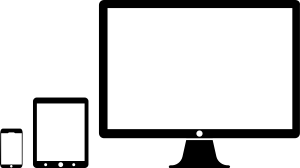
How your meta description appears can differ slightly between desktop computer search results and mobile search results. Screen space is significantly more limited on mobile devices like smartphones and tablets. Keep your descriptions brief; it really matters. It’s obvious now.
While the 150-160 character guideline remains a good general rule for meta description length, it’s always smart to test or preview how your descriptions actually look on different device types. Use a SERP preview tool that specifically shows both mobile and desktop views.
Make absolutely sure that your core message, value proposition, and primary keywords are clear and visible even if some truncation occurs on smaller screens. This often means prioritizing the most crucial information near the beginning of the description. Keep your users in mind when making choices; make sure it’s easy to read no matter what device people use.
What Happens If You Don’t Write Meta Descriptions?
If you don’t explicitly specify a meta description for a particular page using the HTML tag, search engines like Google will typically generate one for you. They usually achieve this by algorithmically pulling a snippet of text directly from the page’s content.
Their systems, likely employing aspects of generative AI and machine learning, try to select text that includes the keywords the user searched for and seems relevant to the query. Sometimes, this automatically generated snippet works out reasonably well and provides a decent preview.
However, often, it can be less than ideal. It might pull an awkward sentence fragment, text from a sidebar, or even content from navigation menus or footers if relevant keywords appear there. This clearly doesn’t make for a compelling or accurate preview of the page’s main topic.
Crucially, you lose control over how your page is presented in the search results. Taking the few minutes required for writing meta description text yourself is almost always a better strategy. Control the narrative. Write the perfect message that accurately portrays your brand and the information you share, attracting both website visitors and search engines.
It’s your best chance to make a strong first impression directly within the Google search environment. Adding meta information by hand keeps everything consistent and your message strong.
Tools to Help You Out
You don’t have to guess if your meta descriptions are the right length or how they’ll ultimately look in the SERP. Crafting effective meta descriptions is a breeze with the right tools; many are available to assist you. Imagine how much simpler and more precise the whole thing would be with these tools. It makes all the difference.
Many popular SEO plugins for website platforms like WordPress provide convenient fields for entering and managing meta descriptions. Well-known plugins like Yoast SEO or Rank Math include easy-to-use boxes directly within the page or post editor interface.
These plugins often show a live preview simulation of how your title tag (page’s title) and meta description might look in Google results. They usually include character counters as well, providing immediate feedback as you type. This helps you stay within the recommended description length guidelines easily when you set meta descriptions.
Beyond CMS plugins, there are also standalone online SERP preview tools available. You can typically paste your proposed SEO title, URL, and meta description into these web-based tools. A visual preview of your search result is generated.
Tools like the one offered by ToTheWeb are helpful for this kind of visualization before you publish changes. Maximize your message’s effectiveness and click appeal. Reach a bigger audience with these tools—they’re great for fine-tuning your message. Consider this: the more people who see your message, the more people who will click on it.
You really need Google Search Console. While it doesn’t help you write the descriptions, it allows you to monitor your seo performance. Use page analytics to your advantage. Track impressions and clicks to see which meta descriptions aren’t performing well. Improving underperforming descriptions is simple with real data.
Check your Search Console data—it’ll point out how to make your meta descriptions more effective. Your search engine rankings will get a lift. For example, pages with high impressions but low CTR might benefit from a revised, more compelling description.
For specific page types, like when you need to write product descriptions, tailoring the meta description to include key features, benefits, or even price can be very effective. Optimization is a continuous process; we experiment and monitor results.

Conclusion
Even though search engine algorithms and SEO are always changing, the core need to reach potential customers remains unchanged. Meta descriptions are a small but significant element in your digital strategy that helps achieve this connection. Think of them as a direct line: they bypass the crowded search results and take visitors straight to the good stuff on your site.
Think of them as your page’s elevator pitch, delivered right at the moment a potential visitor is deciding where to click. A compelling, clear, honest, and well-optimized meta description invites clicks from the right audience. Driving up your click-through rate brings in more targeted traffic. This targeted traffic is the key; it’s the kind of traffic that really matters. Better visibility is the result.
Investing time in writing strong meta descriptions really pays off for your online presence and SEO. Think of them as your content’s first impression. They’ll see your amazing content instantly—no clicks needed! Getting discovered is easier this way.
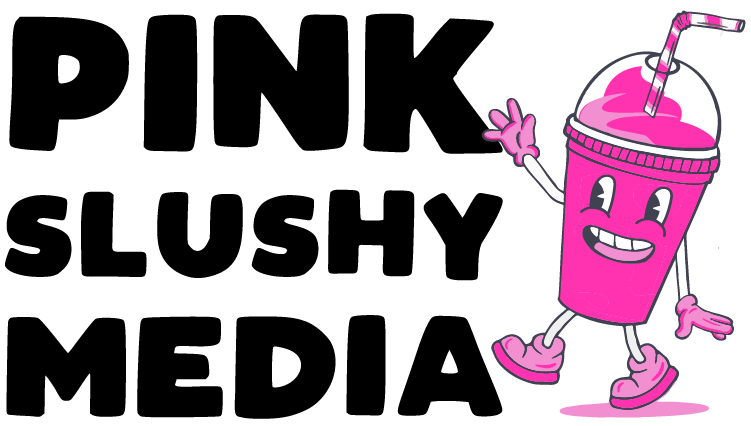

0 Comments